Learning HMTL: A Dream About to Become True!
Following a ten minute brainstorm session I decided I wanted to learn:
Lithography…
Dancing – aside from slow dancing…
Power Point presentations – more than basics…
Art and design…
Sound system fundamentals and operation…
Rose gardening (in a Northern climate)…
Shrub and tree trimming…
Spiritual formation…
Spanish, more than greetings…
Website design…
Writing or designing in HTML…
Microsoft Outlook, beyond the basics…
I did place one major restriction at this time on my rapid learning experience: I am unwilling, mainly because of preset education costs, to spend any funds for the learning expense. This raised a problem with the key rapid learning principles number five and six: “What tools, components, and environments do you need to have access to before you can practice efficiently? How can you obtain the very best tools you can find and afford” (Kindle, 372)? And, also I needed to eliminate the problem of “Intermittent resource availability; such as using borrowed equipment…” (ibid.). A second minor requirement, self-imposed; because of present reading load, I cannot undertake a skill that requires a significant amount of reading.
I do desire to learn all of the skills I brain-stormed; however, I have decided to attempt the rapid skill learning principles on the writing and designing in HTML. This is a skill I have desired to learn for a number of years and it certainly qualifies as a “loveable project”[1] My first step was to determine if I could find resources that met the two self-imposed restrictions. Much to my delight, there are nearly an unlimited number of online resources. In my search, of course, I included the word “free” and got over 1 ½ million hits! I selected two resources designed for beginners that had good reviews.[2] The content on these sites provide sample learning exercises that will fit into Kaufman’s “practice, practice, practice” model.
My second resource search was to find a book. Again, I settled on two; one was free and the other was a Kindle book @ less than six dollars. I never buy a book without reading the good and bad customer reviews and where possible, I will search GFES library for reviews in peer review journals. The Kindle book[3] had really great reviews including the following excerpt:
This book does exactly what is says. It is a very basic introduction to website coding; nothing more, nothing less. Well written and easy to understand. If you don’t know anything about coding for the web and want to learn, then this is a good place to start.[4]
Seems to be right on target! And for six bucks – I’m ready.
My second book is a free, complete online reference for HTML5.[5] It seems like an overwhelming task as I take a glance through these two reference works and tutorials. Although this is a little frightening, I have already observed that there are many additional resource links in each of my basic resources and, perhaps most significantly, I am going to define my “target performance level” as a reasonable “beginner” expectation.”
In attempting to deconstruct my project into sub-levels, I immediately encountered a problem. The text and the online resources refer to an “HTML Editor;” a program which is entirely new to me. I thought you just worked in Word? One of the online resources includes an editor that I can use. Again, I searched online for “free” HTML editors and found three highly recommended. I downloaded the Microsoft Expressions Web editor.[6] The two programs which are a part of the editor are completely intimidating; however, the website provides help forums and resources that can be used with the free version. My intention is to use the downloaded editor as a means of facilitating the practice principle of learning quickly; I will not necessarily attempting to learn the software itself beyond what is necessary to do practice examples. If you download the editor, you will see what I mean by the complexity. This could be another learning opportunity. The editor should help with Kaufman’s principle of “eliminating barriers to practice (ibid.).
My goal is to learn to design and publish emails in HMTL format. In fact, at this point, I have no intention of designing and publishing web pages. I have in seeking resources, discovered that the two (email/web page) are very different with significantly different skill level. My time commitment is one hour per day, five days a week beginning on May 19. (This means I should have achieved something by the end of the term; please don’t hold me to it – just pray!)
I am very open to cohort suggestions. During the three years as a missionary to Tanzania, I always wanted to send my newsletters and other correspondence to my sponsors in HTML format but I was never able to do it. Hopefully I will penetrate a barrier that will help in my communications. I believe that most people do not open attached documents unless somehow in the body of an email one can create a significantly great attraction; from experience I know I generally failed at this. My objective: to create a smaller more effective communication that does not require opening a Word or PDF document. Tell me, anyone, can I do this seemingly insurmountable task?
[1] Josh Kaufman, The First 20 Hours: How to Learn Anything Fast (London, UK: Portfolio Penguin, 2013), Kindle, 293.
[2] See the following sites: http://www.w3schools.com/html/html_intro.asp and http://msdn.microsoft.com/en-us/hh549253.aspx (which promises to learn HTML5 in 5 minutes), also, https://www.udemy.com/learn-html5-programming-from-scratch
[3] Paul Browning, HTML Made Easy ( London, UK: Reality Press Ltd, 2011), Kindle.
[4] Paul Browning, “HTML-Made-Easy” AmazonSmile: You Shop, We Give, http://smile.amazon.com/HTML-Made-Easy-Paul-Browning-ebook/dp/B0058VFB96/ref=cm_cr_pr_product_top (accessed May 14, 2014).
[5] Lachlan Hunt, HTML5 Reference: The Syntax, Vocabulary and APIs of HTML5, http://dev.w3.org/html5/html-author/ (accessed May 15, 2014).
[6] Microsoft Expressions http://msdn.microsoft.com/en-US/expression (accessed/downloaded May 15, 2014).
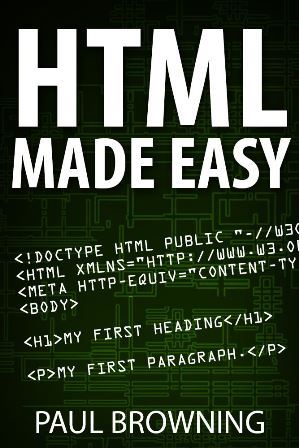
Leave a Reply
You must be logged in to post a comment.